Navigating WordPress on mobile can sometimes feel cluttered, especially with a sidebar taking up precious space. But fear not! There’s a nifty solution to declutter your mobile view—let’s uncover the magic of ‘hide sidebar mobile WordPress’. Picture this: a cleaner, more streamlined experience for your visitors without sacrificing essential content. By implementing this savvy tactic, you’ll transform your site into a mobile-friendly haven. Say goodbye to sidebar overwhelm and hello to a sleeker, more user-friendly WordPress mobile site. Buckle up as we dive into the world of ‘hide sidebar mobile WordPress’ solutions for a seamless user experience!
Find the Sidebar DIV ID for Your Theme:
Hey there! So, you want to give your WordPress site a sleek, clean look on mobile by hiding that sidebar, right? Well, you’re in the right place. Welcome to the guide where we’ll demystify the process and make it super easy for you.
You know, that sidebar on your WordPress site can sometimes clutter up the screen on mobile devices, making navigation a bit of a hassle. But fear not! Understanding the sidebar’s DIV ID might sound like tech jargon, but it’s the key to effortlessly tucking away that sidebar on mobile without any hassle.
Think of your website as a house and the sidebar as a room you might want to hide occasionally. What we’re about to show you is like having a secret passage to temporarily stow away that room, giving your visitors a spacious and delightful browsing experience on their mobile devices.
By uncovering the unique ID code for your sidebar, you’re unlocking the door to a more streamlined and visually appealing mobile site. And don’t worry if coding isn’t your forte; we’ll guide you through it in simple steps.
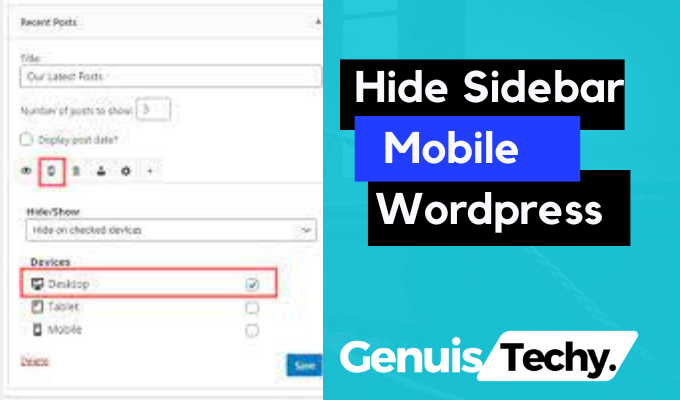
Hide Sidebar Mobile WordPress:
In WordPress, sidebars play a crucial role in displaying additional content and widgets alongside the main page. However, they can pose challenges on mobile devices due to limited screen space, impacting user experience.
Benefits of Hiding Sidebars on Mobile:
Hide Sidebar Mobile WordPress offers several advantages, including improved page load speed, enhanced user experience, and increased focus on core content. It ensures a cleaner and more streamlined interface for mobile users.
Methods to Hide Sidebars in WordPress:
There are multiple approaches to Hide Sidebar Mobile WordPress. This includes leveraging themes with built-in mobile responsiveness or utilizing plugins specifically designed for sidebar management.
Manual Customization Techniques:
For those comfortable with coding, manual customization techniques involve CSS modifications or PHP code implementation to hide sidebars effectively on mobile devices, ensuring a tailored experience.
Ensuring Compatibility and Responsiveness:
Once sidebars are hidden on mobile, it’s crucial to test and ensure compatibility across various devices. This step involves rigorous testing to guarantee responsiveness and optimal display without compromising functionality.
Best Practices for Sidebar Management:
Implementing best practices involves understanding optimal use cases for hidden sidebars, monitoring user engagement, and striking a balance between additional content and a clutter-free mobile interface.
Impact on SEO and Site Performance:
Hiding sidebars can influence SEO and site performance. It’s essential to consider how search engines perceive hidden content and measure performance metrics before and after implementation.
User-Centric Approach:
Taking a user-centric approach involves considering user preferences regarding sidebar visibility. Providing options for users to control the sidebar display enhances their overall browsing experience.
In WordPress, add CSS to hide the sidebar:
Hey there! Ever visited a website on your phone and thought, “Hmm, this sidebar is taking up too much space?” You’re not alone! In the world of WordPress, making your site look great on mobile devices is crucial. One nifty trick that can make a big difference is hiding the sidebar specifically for mobile users.
Imagine this: you’re browsing a website on your phone. You want to focus on the main content, but that sidebar keeps nudging in, hogging the screen space. Frustrating, right? But fear not! There’s a simple solution that involves adding a touch of CSS magic to your WordPress site.
In this guide, we’ll explore the art of hiding that sidebar for mobile users. By incorporating a few lines of code—don’t worry, it’s simpler than it sounds—we can ensure that when someone views your site on a phone or tablet, the sidebar gracefully bows out of the way, letting your main content shine through.
Whether you’re a WordPress novice or a seasoned user, understanding how to hide the sidebar for mobile devices using CSS can be a game-changer. So, let’s dive into the world of WordPress customization and make your site a sleek, mobile-friendly haven for your visitors!
Clear Cache and Test:
“Imagine your website is a bustling store, and the ‘cache’ is like the stockroom—it holds information to make your store (or site) load faster for visitors. But what happens when you rearrange your shelves, update your inventory, or, in website terms, tweak your layout, like hiding the sidebar on mobile for a sleeker look? That’s where ‘clearing the cache and testing’ steps in.
When you Hide Sidebar Mobile WordPress, it’s akin to reorganizing your store’s layout for better navigation. Clearing the cache is like refreshing the shelves to reflect these changes. It ensures that visitors see your updated, sleeker storefront rather than the older version.
Testing, on the other hand, is a critical double-check. It’s like taking a stroll through your store after the rearrangement to make sure everything’s in place. Similarly, testing your website post-cache clearance ensures that your visitors get the intended, streamlined experience—no glitches or misplaced items, so to speak.
So, ‘clear cache and test’ isn’t just tech jargon—it’s the crucial routine maintenance that keeps your digital ‘storefront,’ especially after hiding the sidebar on mobile in WordPress, running smoothly and looking its best for every visitor who walks through the ‘online door.'”
FAQs:
How do I hide the sidebar in WordPress Mobile?
Choose a responsive theme or use plugins designed for mobile sidebar management to hide the sidebar in WordPress for mobile. Alternatively, customize CSS or PHP code to specifically hide the sidebar on mobile devices.
How do I hide the mobile menu in WordPress?
To hide the mobile menu in WordPress, use CSS targeting the menu element and set its display property to “none” for smaller screens, typically under 768px width. Save changes in the Custom CSS section within the Appearance settings.
How do I hide in mobile view in WordPress?
To hide content on mobile in WordPress, use CSS with media queries targeting smaller screens (e.g., less than 768px width) to selectively hide specific elements. Add this CSS code to your theme’s additional CSS or a custom CSS plugin.
How do I turn off the sidebar widget in WordPress?
To disable a sidebar widget in WordPress, access the Dashboard, navigate to Appearance > Widgets, and then remove or deactivate the widget from the sidebar area. Save changes to implement the update.
Conclusion:
Hide Sidebar Mobile WordPress isn’t just about adapting to smaller screens—it’s a strategic move to enhance user experience. By streamlining content, boosting speed, and prioritizing user preferences, this practice optimizes websites for mobile users. It involves various methods, from theme selection to code customization, all aimed at creating a seamless, user-centric interface. Monitoring its impact on SEO and performance is crucial. Ultimately, it’s a testament to adapting and prioritizing user needs in the ever-evolving digital landscape.